AI Tools Are a Waste—Unless You Automate Like THIS
Hello there! 👋
Today we're talking about AI tools and how to make them actually useful in your workflow.
Have you been trying various AI tools only to find they're creating more work instead of less?
You're not alone! Let's discover how to turn these potential time-wasters into powerful productivity boosters, shall we? 😊
🔍 Why Most People Fail With AI Tools
Many people download the latest AI tools with excitement, only to abandon them days later. Why is this happening?
The truth is that using AI tools without a strategy often creates more work, not less. You spend time learning interfaces, tweaking prompts, and fixing mistakes.
The problem isn't the AI—it's how we're approaching it.
Most users treat AI tools as magic buttons rather than components in a larger system.
When you use AI tools in isolation, you're missing the bigger picture.
They need to be integrated into workflows that multiply their effectiveness.
| Common AI Mistakes | Better Approaches |
| Using tools randomly | Strategic integration |
| Manual prompting each time | Automated prompt systems |
| Isolated tool usage | Connected ecosystems |
| One-off solutions | Repeatable processes |
⚙️ Automation: The Missing Piece
The secret to making AI tools valuable isn't just using them—it's automating how you use them. This is where most people get stuck.
Think of AI tools as powerful engines. Without a transmission system (automation), all that power doesn't efficiently move your vehicle forward. 🚗
When you automate your AI tools, you create systems that work even when you're not actively managing them. Your productivity compounds rather than creates new bottlenecks.
The most successful AI users build processes where outputs from one tool automatically feed into inputs for another, creating seamless workflows.
🧩 The Building Blocks of AI Automation
To transform your AI tools from time-wasters to productivity multipliers, you need to understand the core building blocks of automation. Let's explore them! 💡
First, triggers are events that initiate your automated processes. These could be time-based (every morning at 8 AM), action-based (when you save a file), or event-based (when you receive an email).
Next, connectors link different tools together. Tools like Zapier, Make.com, or n8n serve as digital bridges between your various applications and AI services.
Finally, templates provide standardized formats for inputs and outputs. They ensure consistency and reduce the need for constant adjustments to your system.
When these elements work together, your AI tools stop being isolated solutions and become parts of a powerful automation ecosystem. 🌐
| Automation Components | Tool Examples | Use Cases |
|---|---|---|
| API Connectors | Zapier, Make.com | Connecting multiple services |
| Prompt Libraries | PromptBase, FlowGPT | Reusable AI instructions |
| Schedulers | Cron, Windows Task Scheduler | Time-based automation |
| Data Processors | Python, Excel Power Query | Transforming AI outputs |
📱 Real-World Examples That Work
Let's look at how successful professionals are combining AI tools with automation to create powerful workflows. These examples can inspire your own setup! ✨
A content creator uses an automated system where topic research from one AI tool triggers content outline generation in another, which then feeds into a writing assistant that produces drafts while they sleep.
A data analyst has automated the cleaning and preliminary analysis of datasets using Python scripts that leverage AI for anomaly detection, leaving them free to focus on higher-level insights.
A customer service manager implemented an AI system that automatically categorizes incoming requests, generates appropriate response templates, and only escalates truly unique situations to human agents.
These professionals aren't just using AI tools—they're orchestrating them into systems that multiply their effectiveness.
🚀 Getting Started: Your 3-Step Plan
Ready to transform how you use AI tools? Follow this simple 3-step process to start building your own automated systems. 🛠️
Step 1: Map your current workflow to identify repetitive tasks and bottlenecks. Look for patterns in your daily work that could benefit from automation.
Step 2: Choose one process to automate first. Starting small helps you learn the fundamentals without getting overwhelmed. Begin with something simple but impactful.
Step 3: Connect your tools using automation platforms. Start with basic integrations and gradually increase complexity as you become more comfortable.
Remember that automation is a journey, not a destination. Your system will evolve as you learn more about what works best for your specific needs. 🌱
❓ Common Questions About AI Automation
As you begin your automation journey, you might have some questions. Let's address the most common ones to help you get started on the right foot.
| Do I need coding skills to automate AI tools? | Not necessarily! Many automation platforms offer no-code interfaces. However, basic scripting knowledge can expand your possibilities. |
| How much time should I invest in setting up automation? | Follow the 10x rule: If automation saves 10 times the time it takes to set up within a reasonable period, it's worth doing. |
| What if my automated system makes mistakes? | Build in quality checks and review processes initially. As confidence grows, you can reduce manual oversight gradually. |
Remember, the goal isn't perfect automation from day one, but continuous improvement of your systems over time. Start small, learn from mistakes, and keep refining your approach. 😊
I hope this guide helps you transform AI tools from potential time-wasters into productivity powerhouses! By focusing on automation rather than isolated tool usage, you'll unlock exponential returns on your technology investments. See you next time with another productivity-boosting topic! 👋

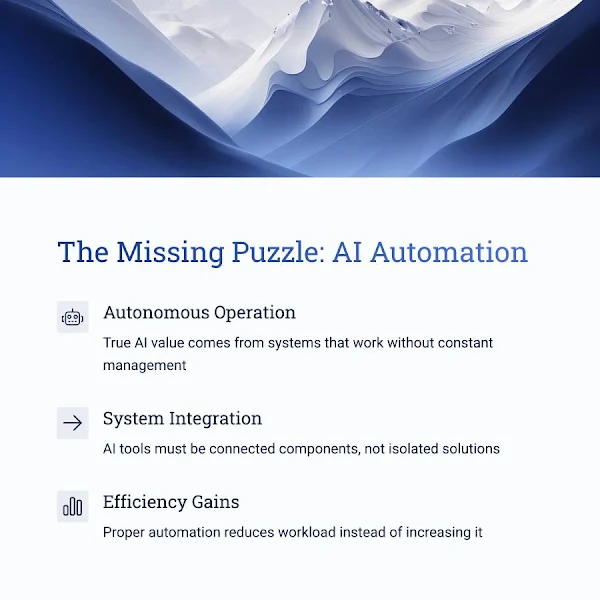



Comments
Post a Comment